Posted: Saturday, December 9, 2023
Word Count: 1522
Reading Time: 7 minutes

Once Upon A Time
Does anyone recall Microsoft’s original copilot? It was introduced in 1996 and was part of the Microsoft Office Suite at the time. Once you launched Word, Excel, PowerPoint or Outlook you would be presented with an Anthropomorphized paperclip asking you if you needed help. For those in my age group, it is a well-known, well-joked, and often criticized part of the Office Suite. Clippy was laid to rest with the release of Office XP and since has been replaced with a search bar.
The image is not an actual representation of the true Clippy, but illustrates how distracting it was for users in the 90s. For better or worse, few can argue that Clippy was Microsoft’s OG virtual assistant. Almost 30 years later, it appears that Microsoft is launching a new assistant and this one looks to be the real deal.
With ChatGPT at its core copilot is promises to revolutionize collaboration, creativity and productivity in the office. An AI-powered assistant designed to enhance productivity and streamline workflows. So what is Co-Pilot and why is everyone talking about it? Let’s Discuss.

What is Microsoft Co-Pilot?
Microsoft Co-Pilot is an AI-driven assistant that integrates with various applications to provide real-time help, insights, and automation. Under the hood, Copilot is powered by ChatGPT Large Leverage Model, Natural Language Processing, Microsoft Graph and Semantic Index.
Large Language Models
Large Language Models (LLMs) are a type of artificial intelligence model designed to understand and generate text in a human-like manner. The term “large” refers both to the substantial number of parameters these models contain and the extensive amount of data they are trained on. LLMs, including models like ChatGPT, fall under generative AI, capable of creating new content by learning from training data. Unlike models that only predict or classify, LLMs can produce entirely new and contextually relevant text that is syntactically accurate.
In the context of Microsoft 365 Copilot, LLMs serve as the driving force behind its capabilities. Hosted on Microsoft’s Azure OpenAI Service, these models enable Copilot to comprehend user inputs and generate pertinent responses. With LLMs, Copilot enhances work navigation while ensuring privacy and data integrity.
Natural Language Processing
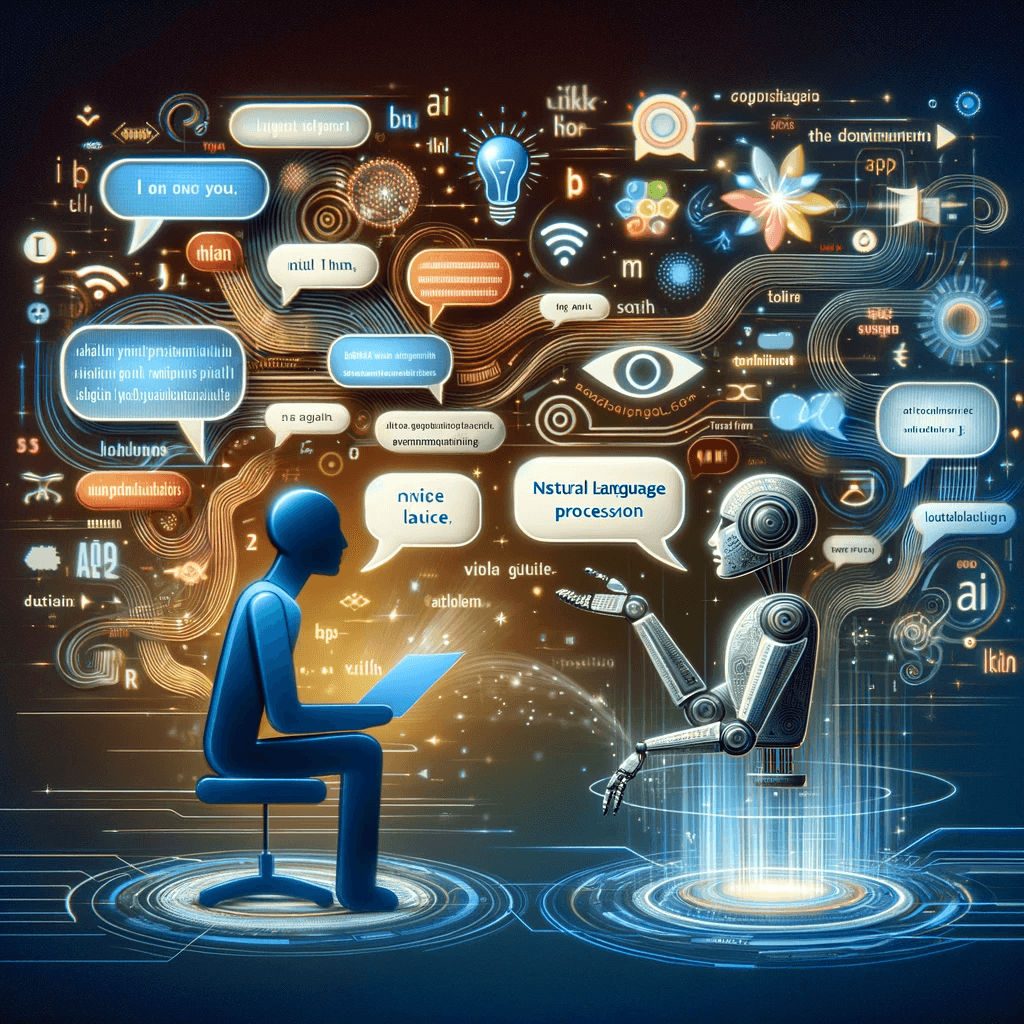
Natural Language Processing (NLP) is a crucial AI technology enabling machines to understand, interpret, and respond to human language in a meaningful way. It is the core technology behind Copilot’s capabilities to read, comprehend, and generate text in a human-like manner. Key components of NLP in Copilot include:
- Tokenization: This process breaks down complex text into smaller, manageable units like words or phrases.
- Semantic Analysis: Enables Copilot to grasp the underlying meaning or context of the text.
- Sentiment Analysis: Helps in assessing the mood or emotions behind a text, allowing Copilot to more accurately understand user intent.
- Language Translation: Facilitates multilingual support, allowing Copilot to assist users in various languages.
For Copilot, NLP is essential as it helps bridge the gap between human language and machine interpretation, ensuring that Copilot understands and responds effectively to user queries.
Semantic Index
The Semantic Index in Copilot creates a complex map of personal and company data, akin to the human brain’s functioning. It surpasses traditional keyword searches by understanding and encoding the conceptual links between data elements. By analyzing data from Microsoft Graph, which includes emails, documents, calendars, and chats, and integrating with Large Language Models (LLMs), the Semantic Index provides tailored, relevant, and actionable responses. This prepares Microsoft 365 Copilot and organizations to be AI-ready. A video is provided for a more in-depth understanding of this process.
Microsoft Graph
Microsoft Graph acts as a vital link connecting all Microsoft 365 services and data. It serves as a unified API endpoint, granting access to data and insights within various Microsoft 365 services, including Outlook, OneDrive, SharePoint, and Teams. Co-pilot utilizes Microsoft Graph along with the Semantic Index to synthesize and search content from multiple sources within a user’s tenant, streamlining access to information without needing to switch apps or navigate away. Additionally, Co-pilot is designed with a strong focus on user permissions, data security, and compliance. It ensures that responses are generated only based on information the user is authorized to access, maintaining alignment with a company’s security and privacy policies. Overall, Microsoft Graph not only simplifies data access but also enables Co-pilot to provide contextually aware and secure assistance within the digital workspace, thereby enhancing productivity while safeguarding data.
The Potential Co-Pilot brings to the table
Co-Pilot’s potential is as boundless as your own creativity and ingenuity. Far from being a mere keyword-based solution, it stands out with its remarkable ability to adapt and evolve. Like an apprentice, Co-Pilot learns from your behavioral patterns, growing alongside you as you create and refine content. This goes way beyond the boiler plate Bing search results. It will customize suggestions and insights that resonate deeply with your individual style and preferences. It’s a companion that will mold itself to your unique way of creativity and thinking. Transforming the way you interact with technology.
Enhanced Productivity
Copilot can automate mundane tasks, such as organizing emails or formatting documents, freeing up valuable time for more critical thinking and creative work. It can also provide instant information and recommendations, reducing the time spent on research and decision-making.
User-Friendly Interface
Microsoft Co-Pilot boasts a user-friendly interface that’s easy to navigate, even for those who are not tech-savvy. This accessibility ensures that users from all backgrounds can leverage the power of AI without needing specialized knowledge. The intuitive design and seamless integration with familiar Microsoft applications make it an ideal choice for those looking to dip their toes into the world of AI assistance.
Customized Assistance
Another key benefit of Co-Pilot is its ability to offer customized assistance based on individual user needs and preferences. It will continue to learn from your interactions, adapting to your work style and habits. This personalized approach means that the more you use Co-Pilot, the better it becomes at anticipating your needs and offering relevant support.
How Does Microsoft Co-Pilot Work?
At its core, Microsoft Co-Pilot functions by analyzing the context of your tasks and providing relevant assistance. For example, if you’re working on a spreadsheet, Co-Pilot can suggest formulas or help analyze data trends. In a word processor, it can assist with grammar, style, and even content generation. This contextual understanding is what sets Co-Pilot apart, making it a versatile tool across various applications.
Who Can Benefit from Microsoft Co-Pilot?
Anyone who uses the Microsoft’s Office suite of applications will benefit from Co-Pilot. Whether you’re a student, a business professional, or just someone looking to streamline your digital tasks, Co-Pilot has something to offer. Its ability to adapt to different users and tasks makes it a valuable asset in any digital toolkit.
What Microsoft 365 Apps will be able to leverage Co-Pilot?
It’s important to mention that Microsoft Co-Pilot remains in development and expect it to creep into most aspects of M365. However, here are a few applications that will leverage Co-Pilot initially:
Microsoft Word: For assisting in document creation, editing, and formatting with advanced language model capabilities.
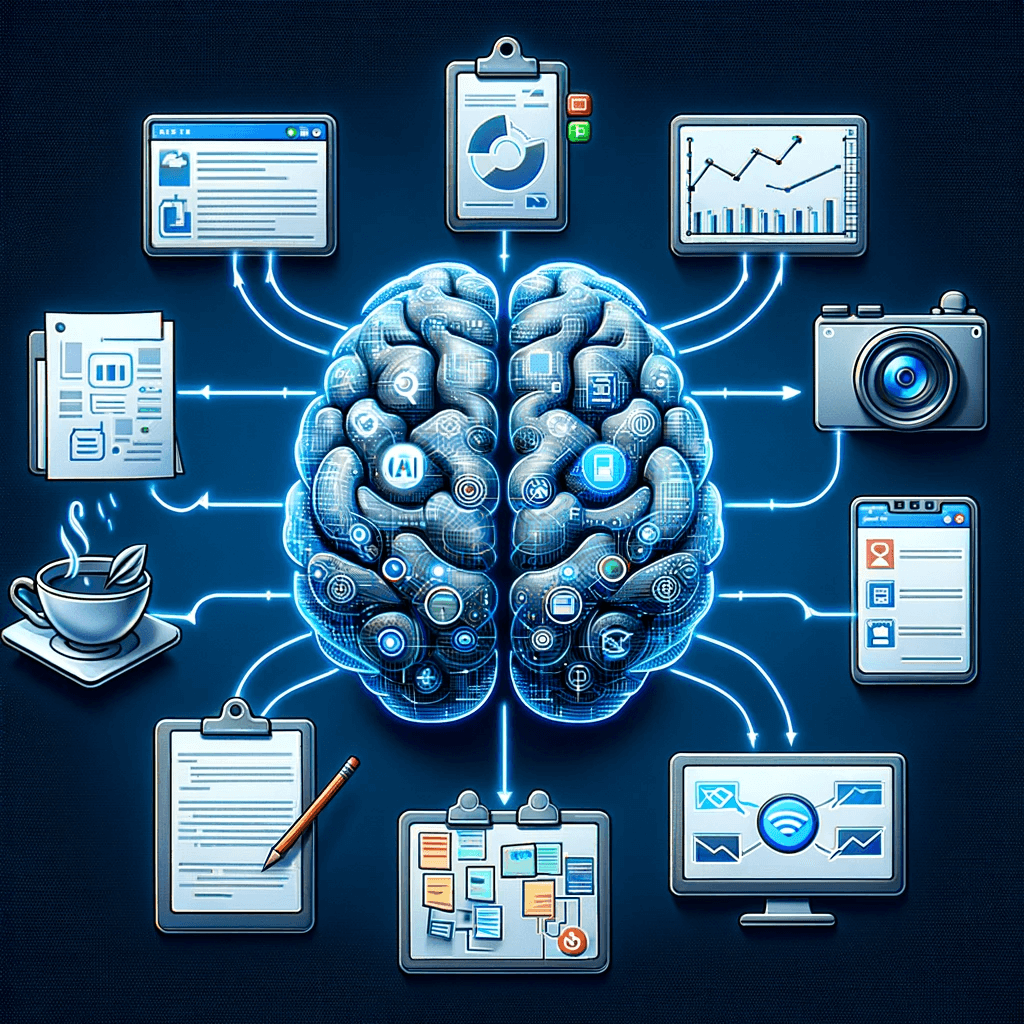
- Microsoft Excel: Useful in data analysis, formula suggestions, and automation of complex spreadsheet tasks.
- Microsoft PowerPoint: To aid in the creation of engaging presentations, suggesting design layouts, and helping with content generation.
- Microsoft Outlook: For managing emails more efficiently, like drafting responses, organizing the inbox, and scheduling tasks. The new Outlook client, currently in preview, is required for seamless integration into co-pilot.
- Microsoft Teams: Potentially to enhance communication and collaboration, offering meeting summaries, action item tracking, and response suggestions. Mobile-Only users have limited co-pilot functionality.
- Microsoft OneNote: To assist in note taking and information organization, possibly offering content suggestions and data retrieval.
- Microsoft Edge: Co-Pilot could enhance web browsing, offering summarizations of articles, research assistance, and data interpretation.
- Microsoft Dynamics 365: For business applications, providing insights, analytics, and automating routine tasks.
- Microsoft Loop: Co-pilot for Microsoft 365 in Loop transforms your team’s co-creation and collaboration experience to help you plan, brainstorm, and create using AI-powered contextual suggestions.
- Microsoft Whiteboard: assist users in brainstorming sessions by suggesting ideas, expanding on concepts, or providing inspiration based on the context of the discussion.
When will Copilot be available?
Copilot started rolling out to enterprise customers worldwide starting Nov 1, 2023. Enterprise customers must have Microsoft 365 E3, E5, Business Standard or Premium. General availability is not expected to rollout until Summer of 2024.
What other requirements are there for enterprise customers?
- Microsoft 365 Apps for enterprise must be deployed
- Users must have a Microsoft Entra ID
- Third-party cookies are required for Word, Excel and PowerPoint online to work with Copilot
Conclusion
Microsoft Co-Pilot represents a significant step forward in the integration of AI into our daily digital experiences. Its ability to enhance productivity, user-friendly interface, and personalized assistance make it an invaluable tool for a wide range of users. Copilot are for the struggling masses. The folks that stare blankly at a blinking cursor on a blank page. The IT Engineer being hounded to document the environment while still recovering from the last weekend’s outage. The CIO, that needs that extra something to finish that presentation. Copilot is for you.