Posted: Saturday, January 6, 2024
Word Count: 1421
Reading Time: 7 minutes
WIFI 7, officially known as 802.11be, is the next standard to be released. This next-generation wireless standard not only a marked improvement over its predecessor, WIFI 6, in terms of speed and performance but also introduces a suite of features poised to redefine our connectivity experiences. In this article, we’ll delve into the intricacies of WIFI 7, exploring its capabilities.
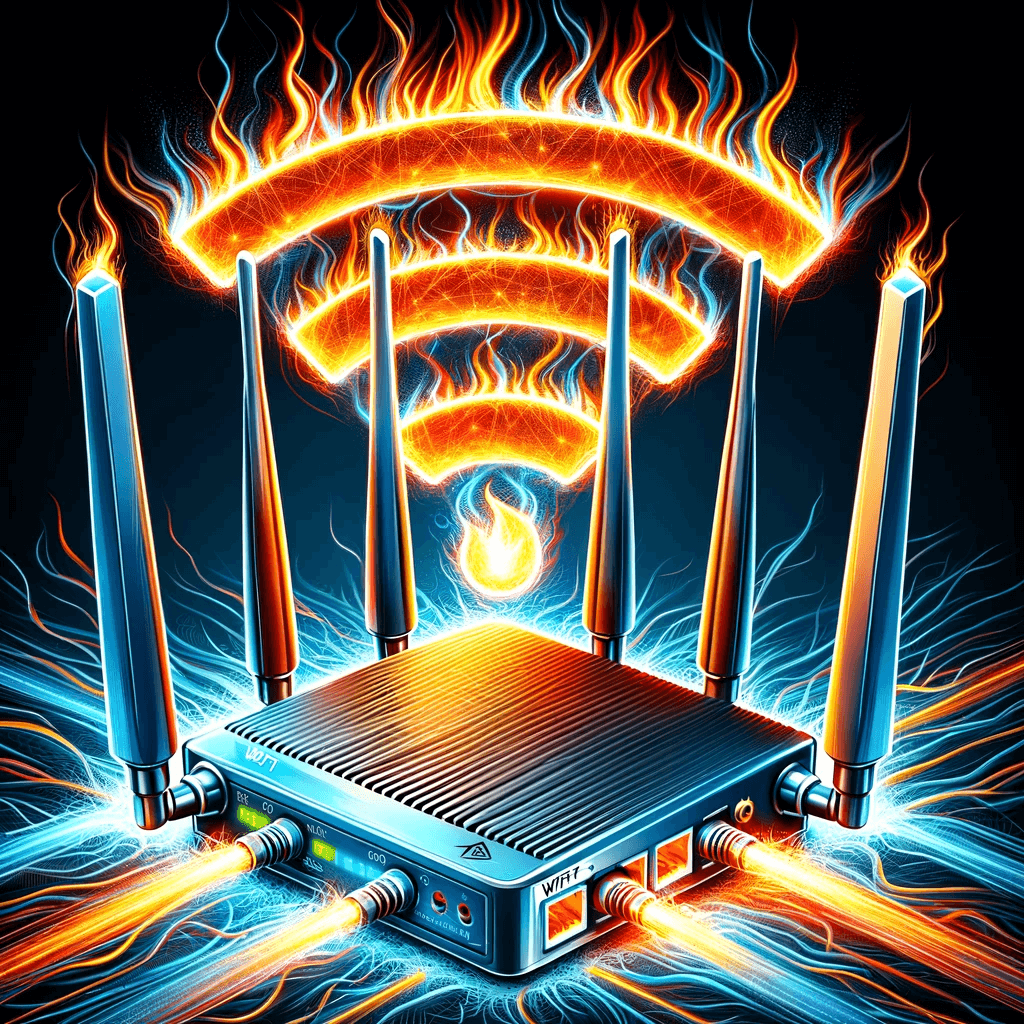
What is WIFI 7?
Simply put, WIFI 7 is the next generation of WIFI technology. Known technically as 802.11be, it offers significant improvements over WIFI 6 (802.11ax) in terms of transmission capabilities, enabling higher speeds, better performance, and improved reliability.
What Makes WIFI 7 Faster?
There are several advancements in WIFI 7 that are responsible for its improved performance and reliability.
| Feature/Capability | WiFi 6 (802.11ax) | WiFi 6E | WiFi 7 (802.11be) |
|---|---|---|---|
| Frequency Bands | 2.4 GHz and 5 GHz | 2.4 GHz, 5 GHz, and 6 GHz | 2.4 GHz, 5 GHz, and 6 GHz |
| Max Data Rate | Up to 9.6 Gbps | Up to 9.6 Gbps | Up to 30 Gbps |
| Channel Bandwidth | Up to 160 MHz | Up to 160 MHz | Up to 320 MHz |
| QAM | 1024-QAM | 1024-QAM | 4096-QAM |
| MU-MIMO | Up to 8×8 (8 streams) | Up to 8×8 (8 streams) | Enhanced, more streams |
| OFDMA | Yes | Yes | Yes, with improvements |
| Target Wake Time (TWT) | Yes | Yes | Yes, with improvements |
| Latency | Reduced compared to WiFi 5 | Reduced compared to WiFi 5 | Further reduced |
| Spectrum | Standard | Extended (6 GHz band) | Extended (6 GHz band) |
| Multi-Link Operation | No | No | Yes |
| Security | WPA3 | WPA3 | Enhanced WPA3 and more |
| Usage Scenario | Homes, Small Offices | Higher-density environments | High-density environments |
| Backward Compatibility | Yes, with previous standards | Yes, with previous standards | Yes, with previous standards |
4096-QAM: Enhancing Data Transmission
WIFI 7 utilizes 4096-QAM, an advancement from the 1024-QAM used in WIFI 6. Higher-order QAM increases the number of bits transmitted with each symbol, enhancing the data rate.
Imagine a bicycle

In WiFi 6, using 1024-QAM is like having a bicycle with a set of gears. These gears (the modulation scheme) allow the bicycle to operate efficiently in various conditions, such as going uphill or downhill. Moving to 4096-QAM in WiFi 7 is like adding more gears to the bicycle. More gears (or higher-order QAM) provide the ability to operate even more efficiently and adaptively, especially in more challenging conditions (complex RF environments).
Imagine each gear on the bicycle represents the ability to carry a certain amount of information. With 1024-QAM, you have a good number of gears, each carrying a bit of data. Upgrading to 4096-QAM is like having more gears with finer adjustments. Each of these new gears can carry more data. So, while you’re pedaling (transmitting data) at the same rate, you’re actually delivering more information with each turn (symbol).
Multi-Link Operation (MLO): Optimizing Frequency Band Use
An unique feature in WIFI 7, MLO allows devices to transmit and receive data across multiple frequency bands (2.4 GHz, 5 GHz, and 6 GHz) simultaneously. Potentially optimizing the transmission path, reducing latency, and improving reliability.
WIFI’s a highway

Just as a highway comprises multiple lanes to manage traffic, WIFI 7 utilizes multiple frequency bands (2.4 GHz, 5 GHz, and 6 GHz) to transmit data. This approach is akin to allowing a car, or data packet, to simultaneously travel on multiple lanes, enhancing the overall flow and efficiency of traffic (data transmission).
Simultaneous Lane Usage (Frequency Bands)
In earlier WiFi versions, devices were restricted to a single frequency band at a time, similar to a car confined to one lane. WiFi 7 changes this, allowing devices to operate across several frequency bands simultaneously. This multi-lane usage offers a broader pathway, reducing congestion and increasing data throughput.
Dynamic Lane Selection for Optimal Flow
Imagine a smart navigation system in your car that dynamically selects the best lanes to avoid traffic. MLO works similarly by choosing the most efficient frequency bands in real-time. This dynamic selection ensures optimal data flow, much like how a car can switch lanes to maintain a steady speed despite traffic conditions.
Parallel Data Paths for Increased Throughput
Each frequency band in MLO can be viewed as a separate lane on a highway. Data packets traveling parallelly across different bands resemble multiple cars carrying different parts of the same message. This parallelism allows for a faster and more efficient delivery of the complete message.
Redundancy for Enhanced Reliability
On a busy highway, if one lane is blocked, cars can move to another to continue their journey. In MLO, if one frequency band becomes congested or faces interference, the data can seamlessly switch to another band. This redundancy ensures consistent and reliable data transmission, much like alternate routes in traffic. Here are some of the potential enhancements into WIFI.
What Will Makes WIFI 7 Secure?

There are several ways WIFI 7 may potentially enhance security. Potentially enhance acknowledge the fact that the standard has not been fully finalized or publicly disclosed. So details as to how WPA3 are not readily available. However, new technology advances and constantly emerging security threats necessitate stronger and more sophisticated protective measures.
Enhanced encryption
WiFi 7 will continue to support and potentially enhance the WPA3 security protocol, which is already the standard in WiFi 6. WPA3 provides robust protections against password guessing and ensures more secure data encryption. It’s reasonable to anticipate that WiFi 7 will include improvements to WPA3 or incorporate new security technologies to address these evolving threats.
Improved Network Access Control
WiFi 7 might include better network access control mechanisms, allowing for more granular control over who can access the network and what resources they can use, which is crucial for enterprise environments. WiFi 7 may implement more sophisticated user authentication mechanisms. This might include integrating with advanced identity management systems, using multi-factor authentication (MFA), and better supporting enterprise-level authentication protocols like EAP-TLS. Improved authentication helps ensure that only authorized users and devices gain access to the network.
Device Profiling and Access Policies
With a rise in IoT devices and varied user equipment, WIFI 7 could enhance device profiling capabilities. This would involve identifying and categorizing devices connected to the network and applying specific access policies based on device type, operating system, and compliance with security standards. For example, IoT devices might be automatically segmented into a separate network with limited access rights.
Should I upgrade my router?

If you are looking to improve your performance and are running an older router (not WIFI 5 or 6), then I would seriously consider upgrading. The performance, reliability and security enhancement from WIFI 4 to even WIFI 6 is staggeringly huge. However, there are a few things to consider if you take the plunge and purchase WIFI 7 devices today.
The WIFI Standard has not been finalized. As previously mentioned, WIFI 7 is currently in draft, at the time of writing, and estimated to be published sometime in 2024. The devices that are advertised as WIFI 7 compliant or compatible fall into one of the following categories.
- Draft Standard Devices – Manufacturers begin developing products based on draft versions of new standards. These drafts are typically stable and include most of the expected features of the final standard. Companies use these drafts to get a head start on product development so they can be first to market when the standard is officially ratified.
- Forward Compatible Devices – Manufacturers may design products with the expectation of future firmware updates to ensure full compliance once the standard is finalized. These devices are built with the necessary hardware capabilities in mind, with the understanding that software updates can bring them in line with the final standard.
- Industry Leader Confidence – Market Leaders developing WiFi products might predict the direction of the final standard with reasonable accuracy. They use this insight to develop products that are likely to align closely with the final specifications.
- Pre-Certified Devices – Manufacturers may engage in pre-certification testing with organizations like the Wi-Fi Alliance. While this doesn’t guarantee full compliance with the final standard, it does indicate a level of readiness and adherence to the expected features of the standard.
All this to say that the WIFI 7 router you purchase today, will more likely be based on a draft or a hunch rather than the official standard. That’s not to say it will not be a performance device, just that when the standard is finally released, you may discover you’re device is not truly a WIFI 7 device. I should also not that WIFI 7 routers are on the pricier side of things at the moment.
Conclusion
If you’re in the need of a router, especially if you’re rocking something from the early 2010s then you should consider upgrading. However, a nice WIFI 6e router will serve most of your needs just fine, as well. Most consumer grade internet connections top out at 5gbps; however I assume a majority of us are running at 1gbps or less. Heck, You only need a good 200mbps to stream high quality videos. Gamers know there’s still no replacing a hard connection into your router for a reliable connection.
So the choice is yours but anything that was released in the last 2 years will provide you the performance you need.